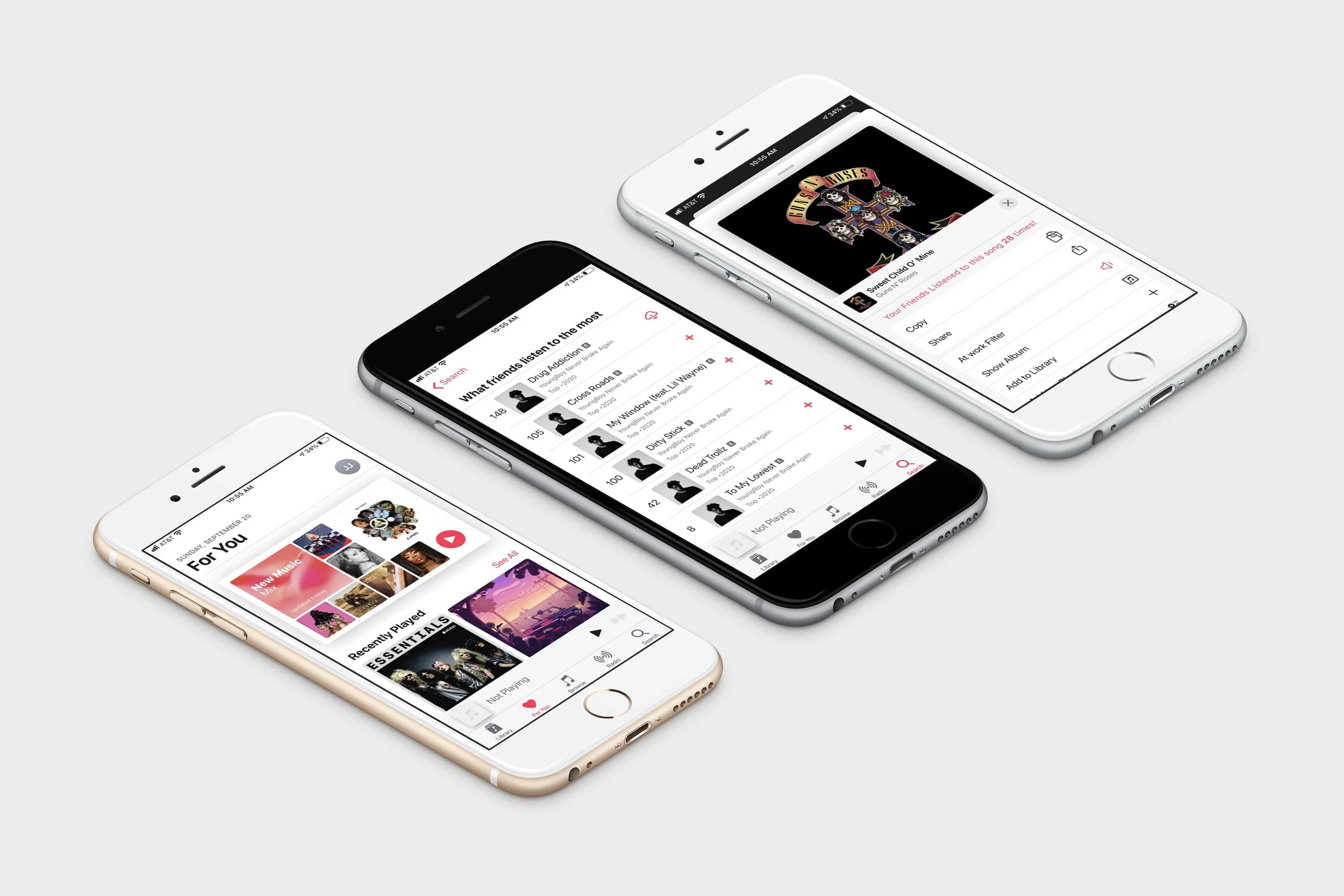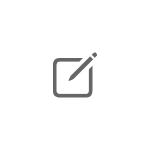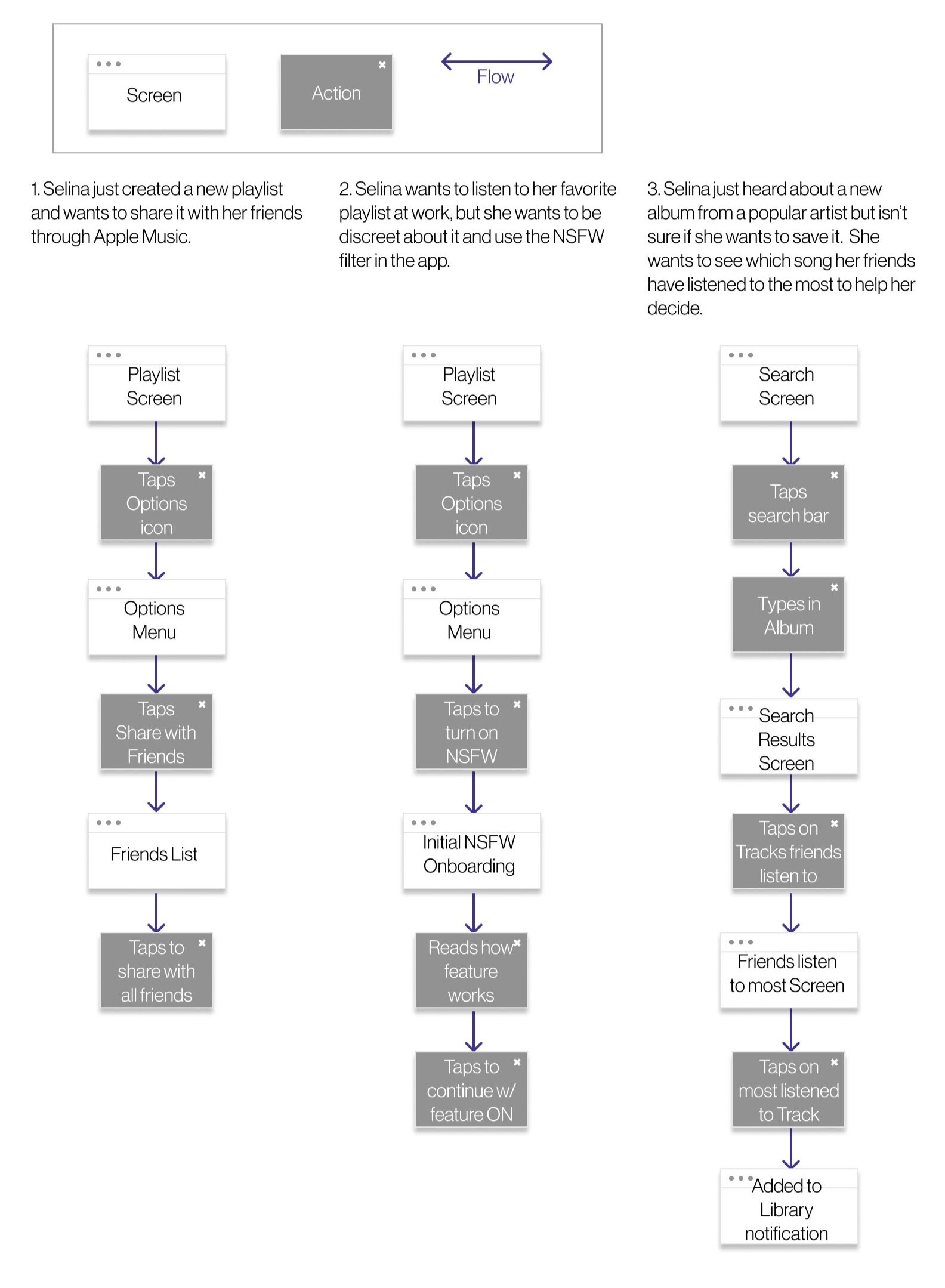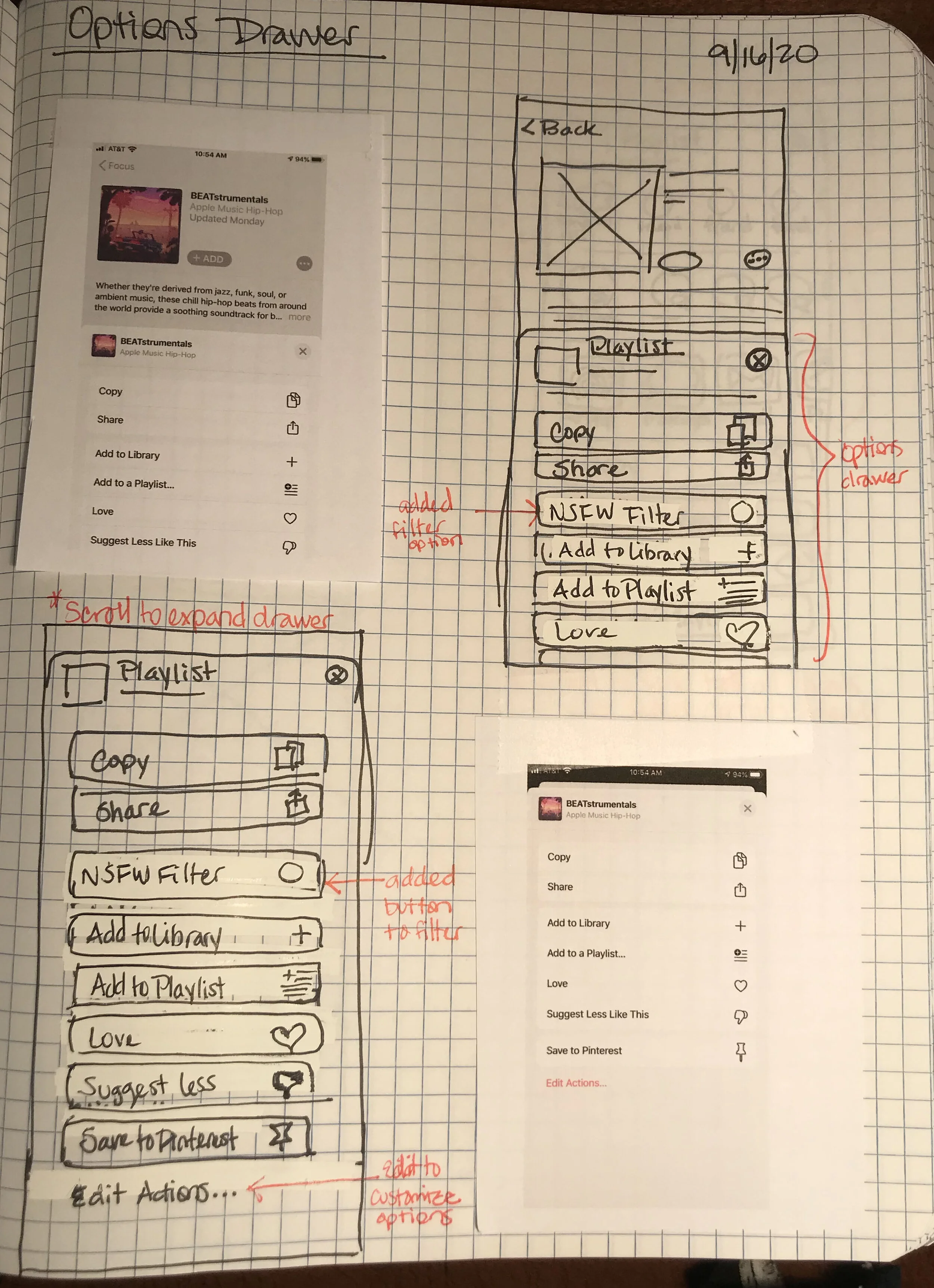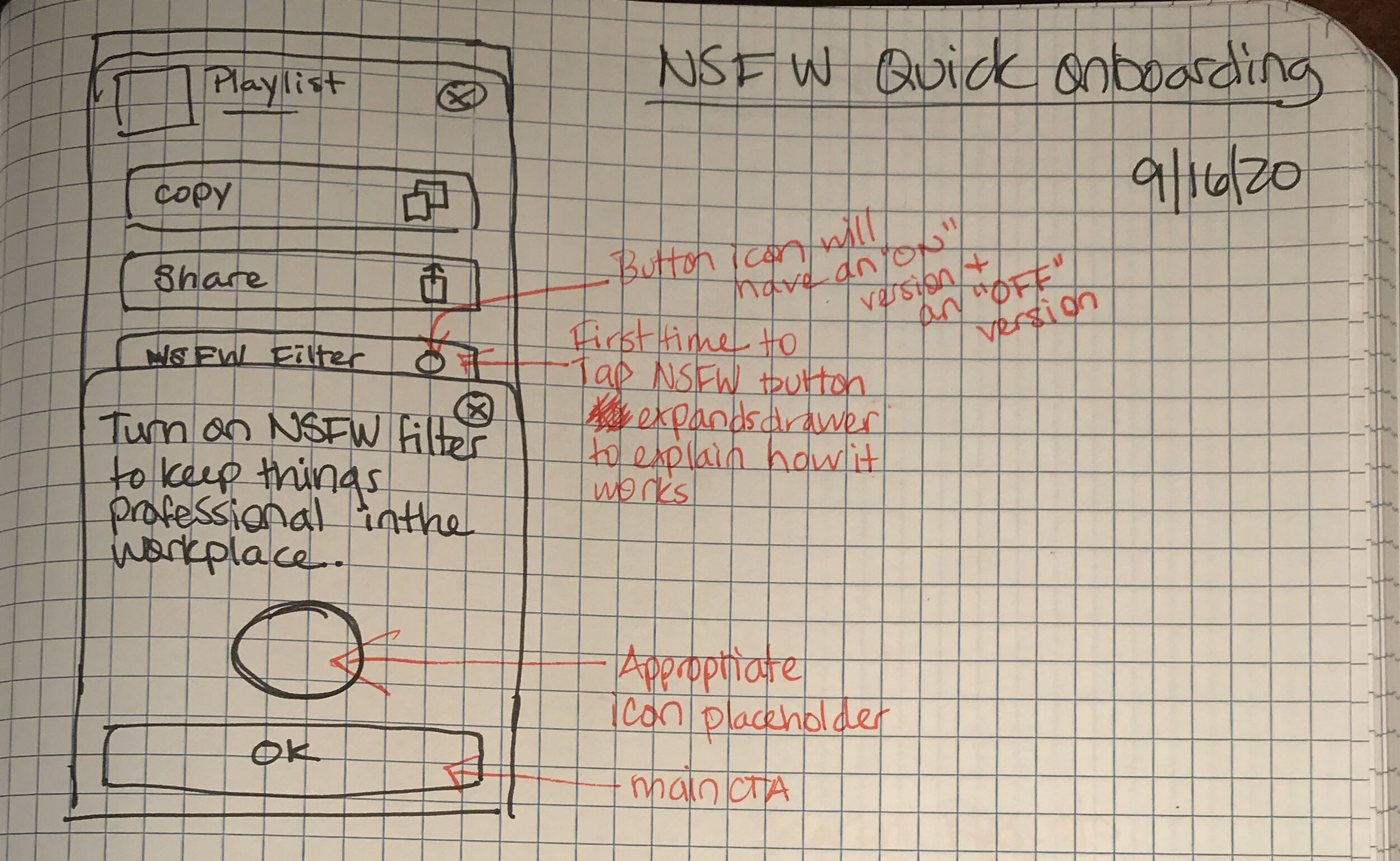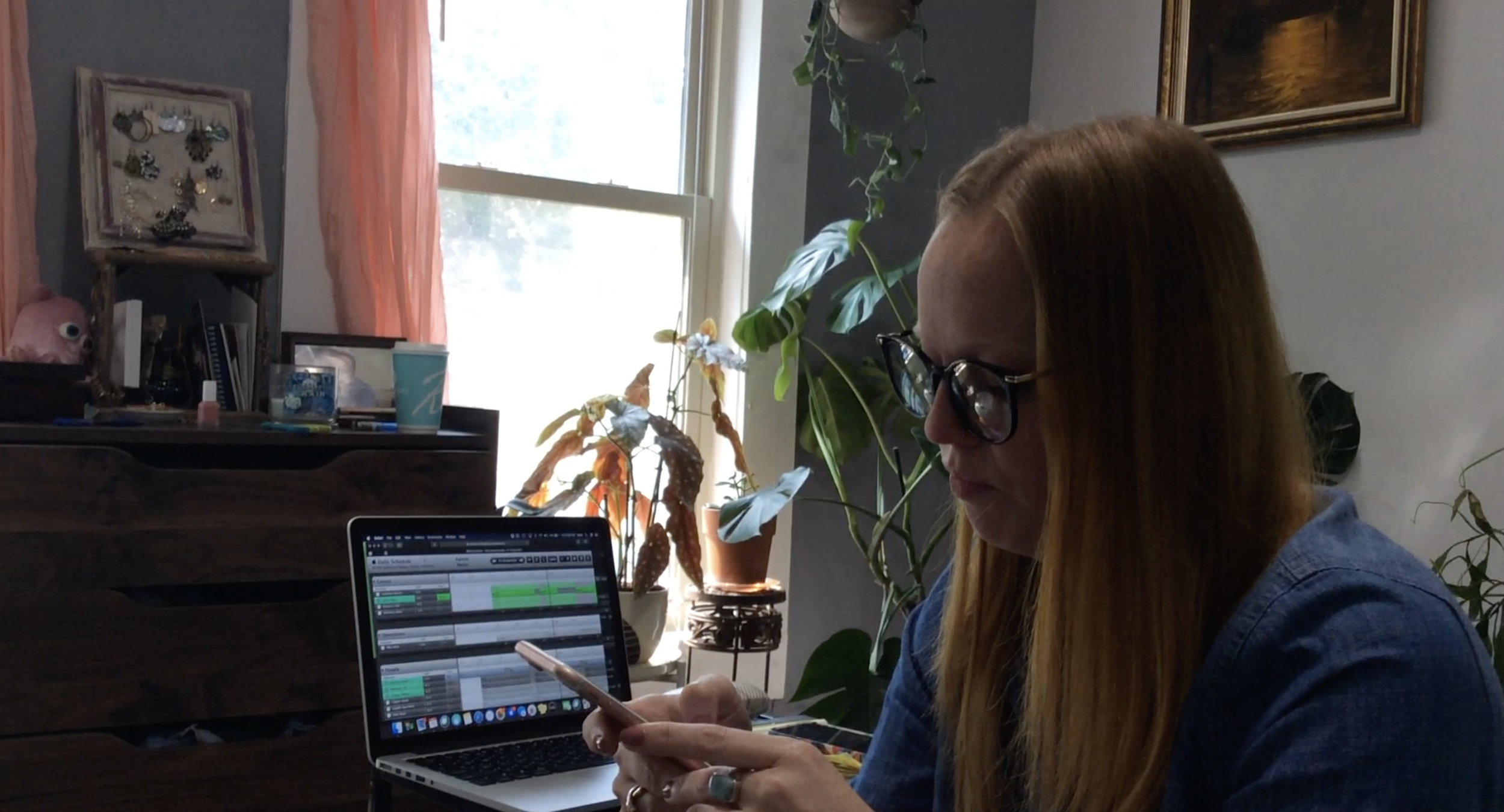Apple Music - Adding an App Feature
Timeline: 2 Weeks
Role: Research, Strategy, Information Architecture, Sketching, Wireframes, UI, Prototyping & Testing
Challenge: Apple music debuted in June of 2015 amongst a market with well-established music streaming services. At the time, Pandora touted 76.5 million users, while newer platform Spotify quickly grew to an impressive 60 million users. Tidal, Jay-Z’s star-studded streaming service launched just three months earlier, creating a fiercely competitive landscape.
For this reason, they want to improve engagement and retention in the app. In order to do that, they want to expand on their social capabilities.
Solution: Define the best way moving forward in a direction that provides Apple Music with a prototype of the feature(s) that you’re adding, integrated seamlessly within the rest of the app.
Process.
Discover.
• Market Research
• Competitive Analysis
• Provisional Personas
• Heuristic Evaluation
• 1-on-1 Interviews
• Empathy Map
• Persona
Define.
• POV Statements & HMW Questions
• Individual & Group Brainstorming
• Business & User Goals
• Product Roadmap
Ideate.
• Application Map
• UI Requirements
• Task Flow
• User Flow
• Low Fidelity Wireframes
• High Fidelity Wireframes
• High Fidelity Prototype
Validate.
• Usability Testing
• Affinity Map
• Mood Board
• Brand Style Tile
• UI Kit
• Finalized High Fidelity Wireframes & Prototype
Discover.
In order to know exactly how to define our added product feature, we need to know who the user is.
What their goals are in using a product like ours.
What they need from our product.
Their current frustrations.
What motivates them to become loyal consumers.
Assumptions.
Questions.
Who is the target audience of Apple Music?
How do we discover user needs & frustrations when they are trying to find new music through the app?
What social features are currently used on the app?
How do users currently share music with their peers?
Who are their main competitors and secondary competitors?
What insights do we need to discover that make a user’s experience convenient, efficient & satisfying?
What insights do we need to discover that make a user’s experience frustrating, & time-consuming?
Customers are drawn to Apple Music based on their history and familiarity with iTunes and the iPod.
Users only use the app while performing another task. Either working, cleaning, exercising, etc.
User’s prior experience with the Apple brand improves trust and familiarity with Apple Music.
Users want an easy way to share music with friends.
Methodologies.
Primary: 1-on-1 user interviews to understand a user’s current experience with the premium subscription of Apple Music.
Secondary:
Competitive Analysis: To discover strengths, weaknesses, opportunities or threats with music streaming services.
Market Research: Find trends/insights within music streaming services.
Provisional Personas: In order to empathize with existing and potential users based on market research and competitive analysis.
Market Research.
We looked within the Music Industry, Streaming Services, and Apple Music Trends to gain insight on market trends & insights.
Trends in Music Streaming Services.
The success of the global streaming market is fueled by cloud technologies, high-speed internet and increasing adoption of smartphones.
Since the last few years, the music streaming market is witnessing an upsurge mostly due to the reduced cost of data.
Vendors are offering regional specific music and original content to attract the customers and to increase the number of subscriptions.
The number of U.S. consumers paying for a subscription to on-demand streaming like Spotify or Apple Music climbed 28.7% last year to over 60 million.
Some music platforms are innovating by hosting virtual concerts for artists.
Key Market Trends.
As smart speaker penetration increases, it should benefit the Music Streaming industry, too.
Voice queries will allow listeners to effortlessly listen to music that suits their immediate mood or preference without having to interact with text interfaces and toggle through albums or playlists.
Music, created by algorithms and computer systems will increasingly cater to listeners looking for mood-specific playlists.
Music listeners increasingly discover new music through recommendation algorithms and playlists across streaming platforms.
With the advent of video streaming services like YouTube, Twitch, and TikTok, the music and gaming industries are overlapping more than ever.
Demographic Trends.
In the year 2019 a share of 37.0% of users is 25-34 years old.
A share of 55.0% of users is male.
In the year 2019 a share of 41.4% of users is in the low income group.
94% of participants said that higher audio quality was the most important feature for album listening.
Paid subscribers tend to be male, with 22% of men stating they paid for a premium subscription, compared to 15% of women.
A fifth of 16-19 year olds had access to a premium account paid for by someone else.
Two thirds (66%) of 16-19 and well over half (61%) of 20-24 year olds discovered new music through YouTube.
Discovery through playlists on music streaming services was popular among those aged 16-34 years (16-24: 31%, 25-34: 32%, 35-44: 29% )
Music played on FM/AM Radio and live performances on TV were more influential among older age groups, with peaks among those aged 45-65+.
Why people are choosing Apple Music.
The benefit of Apple Music’s universal branding is that it attracts a wide audience. Its classic black and white theme will stay relevant throughout time, and is accessible to both young and old demographics.
As the newest player in the field, Apple Music can capture those who didn’t understand how Spotify or Pandora work, or who aren’t as eager to learn.
Apple Music is considerably easier to access, as it’s readily available on all Apple devices and operates similarly to iTunes. Plus, it has the trusted Apple brand name to add to its credibility.
Competitive Analysis.
We compared our competitors in their strengths, weaknesses, opportunities they provide and potential threats they pose to our business.
Provisional Personas.
We create these fictional personas based on our secondary research in order to identify key demographic archetypes and their corresponding goals and frustrations so that we can empathize and further understand them.
Heuristic Evaluation.
Because we are adding a feature to an already existing application, we need to identify the elements that makeup its principles of usability.
1-on-1 Interviews.
To understand a current Apple Music subscriber’s experience with the app.
6 Participants
3 Female, 3 Male
Ages 28 - 53
3 Married (partnered), 3 single
All had a premium subscription to Apple Music
Each Interview lasted approximately 8 to 10 minutes
Findings.
Customers are drawn to Apple Music based on their history and familiarity with iTunes and the iPod.
This was validated. A majority of users integrated their old iTunes library with their current Apple Music subscription.
Users only use the app while performing another task. Either working, cleaning, exercising, etc.
This was validated. We did not find one participant who would stream music without also working, exercising, cleaning, etc.
User’s prior experience with the Apple brand improves trust and familiarity with Apple Music.
This was validated. A majority of customers stayed with Apple Music because they were already familiar with the brand itself.
Users want an easy way to share music with friends.
Unclear. While maybe half of the participants discussed sharing music through text messaging, they did not express a desire to see an easier feature within the Apple Music App.
Empathy Map.
Synthesizing our findings from 1-on-1 interviews so that we may identify and empathize with our user gaining any insights from our findings.
Persona.
Meet Selina Kyle - The Wanderer - she’s the persona that came directly from our primary and secondary research.
Define.
By using our findings from our research, we can discover and define the problem statement necessary to begin brainstorming.
POV Statements & HMW Questions.
Using the Insights & Needs from our Empathy Map, we combine and reformat both into a Point of View statement and then again into a “How Might We” question.
Individual Brainstorming.
Using the How Might We questions that were created, we then brainstorm possible solutions through rapid ideation mind mapping.
Group Brainstorming.
Though individual brainstorming was found to be useful, it did not present a lot of solutions, so we proceeded with group brainstorming through remote rapid ideation.
Business & User Goals.
Combining the User Goals we’ve found from our Persona, Selina with the Business Goals we’ve collected from Apple Music endeavors, we then look to see where their goals both align.
Product Roadmap.
List out any necessary product features along with additional features that were found from brainstorming. We categorize these first by “Must have”, “Nice to Have”, “Surprising & Delightful” and “Can Come Later”, based on their initial goal and now much effort is needed for implementation.
Ideate.
Organize, Strategize & begin development of User Interaction.
Application Map.
Created an application map from the structure that is already in place and added in new features accordingly so that we can see the seamless integration that we are trying to achieve.
UI Requirements.
Create user tasks that we believe Selina will complete through the application:
User Task 1:
Selina just created a new playlist and wants to share it with her friends through Apple Music.
User Task 2:
Selina wants to listen to her favorite playlist at work, but she wants to be discreet about it and use the NSFW filter in the app.
User Task 3:
Selina just heard about a new album from a popular artist but isn’t sure if she wants to save it yet. She first wants to see how many times her friends have listened to the app before she decides to save any songs.
List the pages that need to be designed to complete each task.
List any Meta and High-Level requirements to achieve overall goal.
List detailed, UI requirements necessary for each page.
Task Flow.
This is the visualization of our persona, Selina’s singular, ideal journey through the website that is illustrated with screens and the actions she takes in completing each task.
User Flow.
This visualization is meant to show the decision-making process that Selina will encounter, that may alter her course and branch off into an alternative path.
Low-Fidelity Wireframe Sketches.
The first ideations of our wireframes to start planning out visual design and any UI elements.
High-Fidelity Wireframes.
Using Figma and Bootstrap grids on iPhone 8 Plus frames, we create these High-Fidelity wireframes based on our low-fidelity sketches and screenshots taken directly from the app for seamless integration.
High-Fidelity Prototype.
Validate.
Once a prototype was created, we needed to proceed with testing its basic functions in a real-world setting so that we could identify errors and need for improvement.
Usability Test Planning.
Test Objectives
How easy is it for the user to accomplish basic tasks the first time they come in contact with the prototype?
How quickly do they perform tasks?
Do the users re-establish proficiency quickly enough in between tasks to confirm memorability?
How many errors are made for each task? How severe are the errors? How easily do they recover from these errors?
Test Subject
High-Fidelity prototype via Mobile App Test Methodology
Test Methodology
Evaluative research of usability testing through an in-person, moderated, think aloud, observation. Observations will be made on reactions, timing, errors and verbal cues made by participants and transcribed for future reference.
Participants
5-10 participants
19-60 years old
Should have a paid subscription to Apple Music and be familiar with the app.
Recruiting Plan
Recruiting will be done at a local shop that tends to have heavy traffic. I will recruit participants by offering a free pastry at the shop if they conduct the usability testing.
Test Completion Rate
Because I tried to keep seamless integration and will be conducting usability testing with paid subscribers, I would say that there will be 99% completion rate. I deducted 1% because I am concerned that the added features may be too well hidden.
Error-Free Rate
I don’t think that paid subscribers will have a difficult time navigating through the app, but there may be issues in finding the integrated features, so I estimate there to be a 95% error-free rate.
Usability Testing.
Findings.
5 Participants
3 Female, 2 Male
Ages 28 - 59
Test Completion Rate: 100%
Error-Free Rate: 92%
Affinity Map.
Synthesize Usability Testing findings and observations in order to discover any priority revisions to improve usability.
Findings.
Recommendations.
Mood Board.
Using Pinterest, we created a mood board for the Apple Music Brand by creating attributes that would apply to different categories that embody the brand like Visual Design, Typography, Imagery & Logo.
Brand Style Tile.
Showing Mood, Imagery, Logo, Iconography, Typography & Color of the Apple Music Brand.
UI Kit.
An ever-changing database of UI elements to maintain a consistent brand identity.
Finalized High-Fidelity Prototype.
Conclusions.
In reflection of this project, I was presented with a unique challenge of taking an already established app and adding features seamlessly so that it would have little to zero impact on usability. Though this is unique to me now, it will likely not be so unique in the real world. For this project, I found that I was able to work with rules and guidelines that were available in order to aid me in my decision-making process. It wasn’t enough to just copy the UI from screenshots, I needed to delve deep into Apple’s Human interface guidelines just to develop a new icon for my new feature.
Additionally, we were tasked with group brainstorming. This was an eye-opening and beneficial experience that opened the door to beautifully creative ideas. I have always seen and encouraged the benefit of group brainstorming, and I hope to continue with the exercises I’ve learned to create more opportunities for ideation in the future.
Next Steps.
Handoff all resources of added features to developers and work closely to maintain brand identity and business/user goals.
Continue to maintain our UI kit so that added features are integrated seamlessly.
Evolve our persona, Selina by maintaining user research based on market trend and competitive analysis changes.